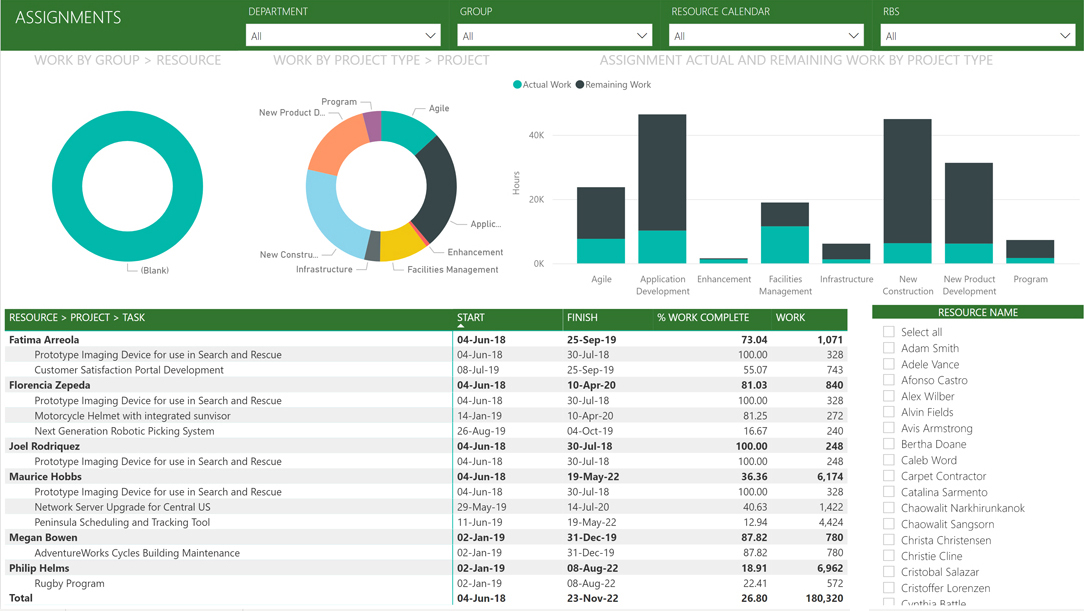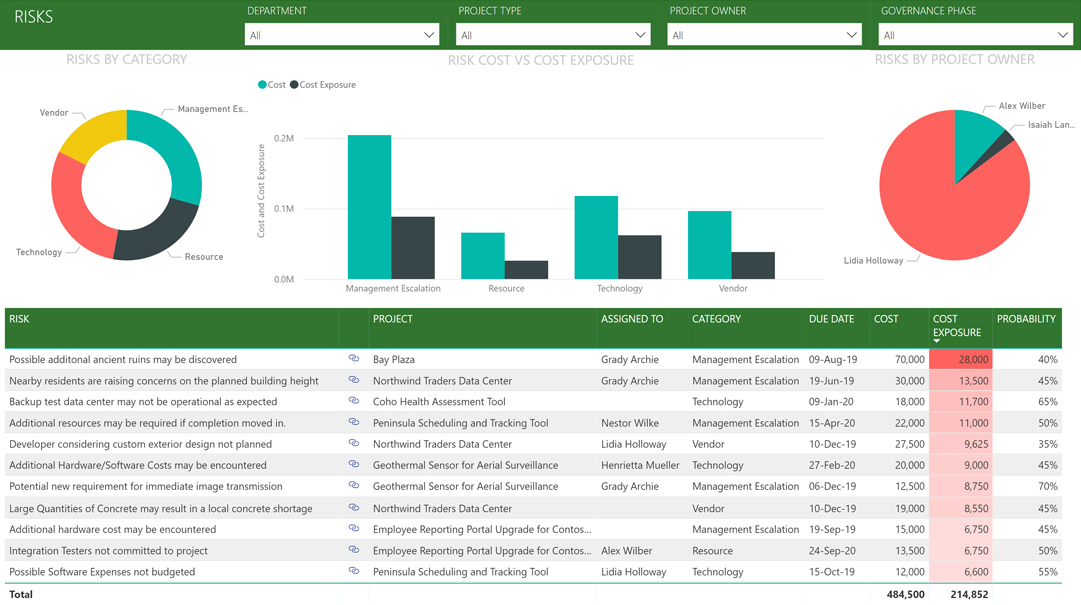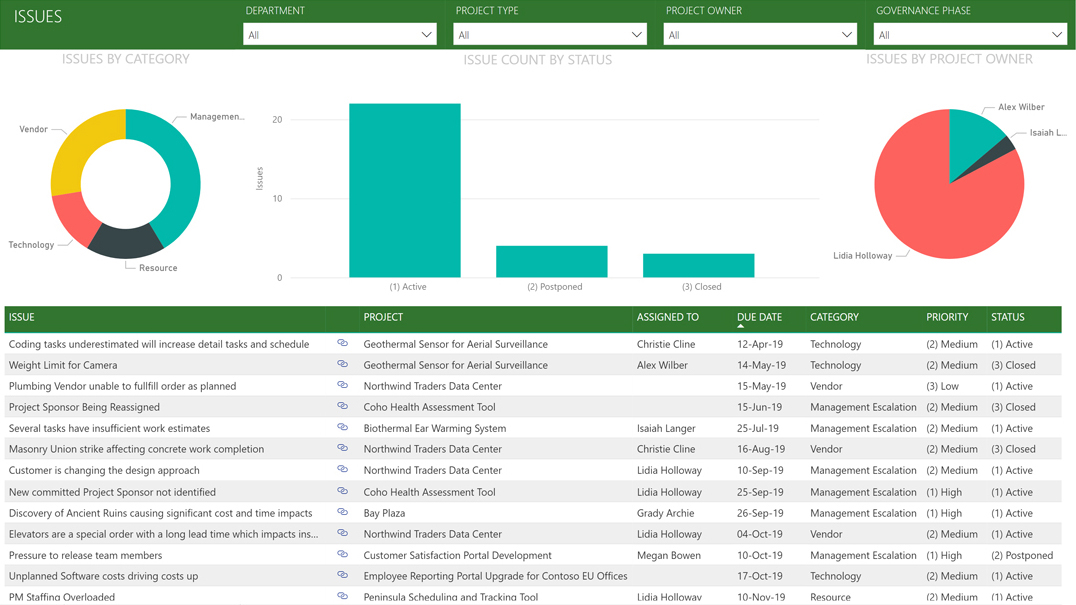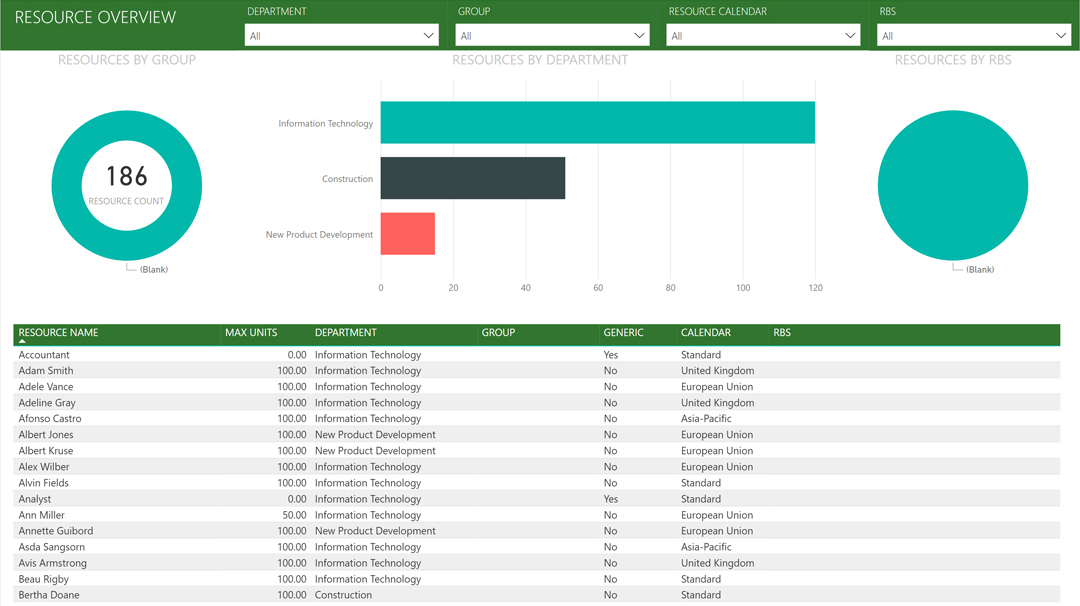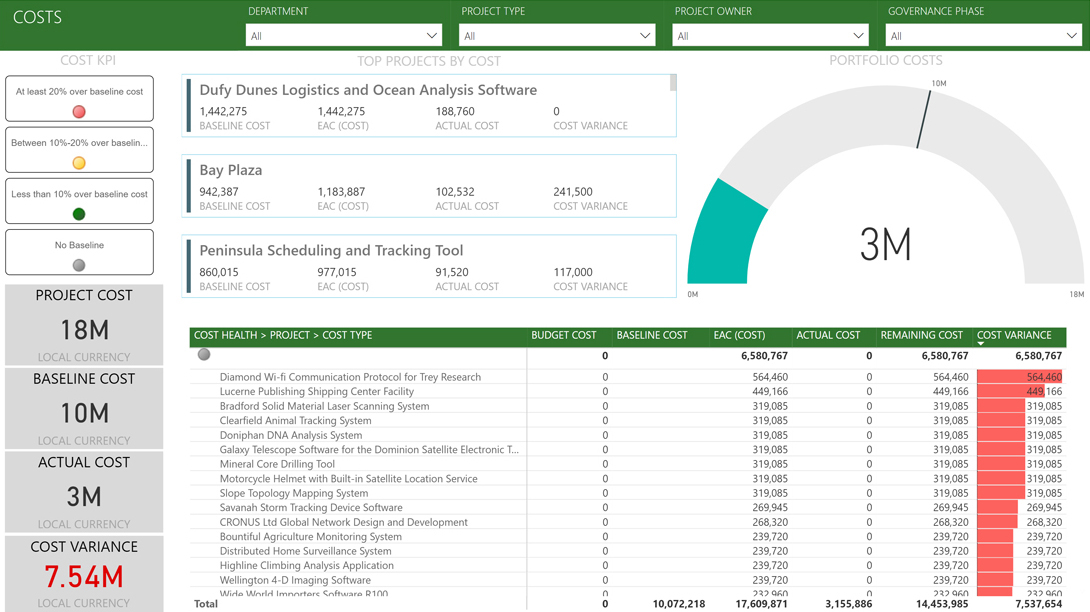Microsoft Project Portfolio Management Implementation
The Microsoft Project Portfolio System is based on Microsoft Enterprise Project Management (EPM) and Microsoft SharePoint portal with the necessary required customization, that includes the following features
Microsoft PPM Features
Schedule Management
Task Management
Project Site
Project Center Views
Reporting and analysis
Project Details Views
Portfolio management
Resource management
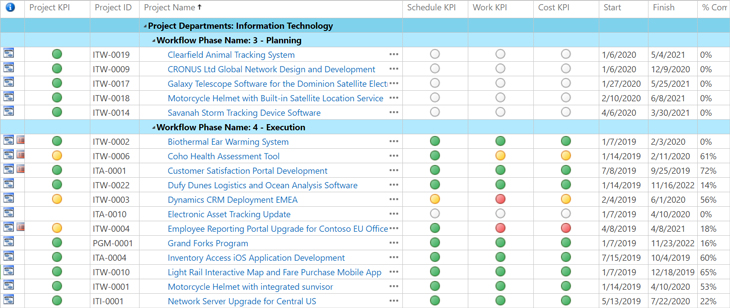
Schedule Management
- Work Breakdown Structure (WBS)
- Progressive Elaboration
- Project Baseline
- Project Critical Path
Task Management
- Task Dependencies and Constraints
- Project Milestones
- Resources Assignments
- Team Collaboration
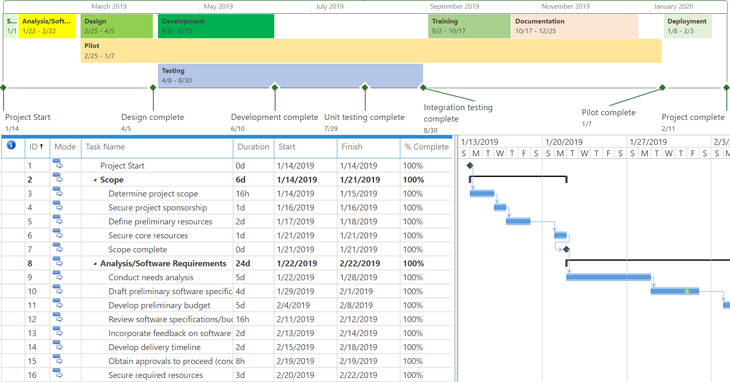
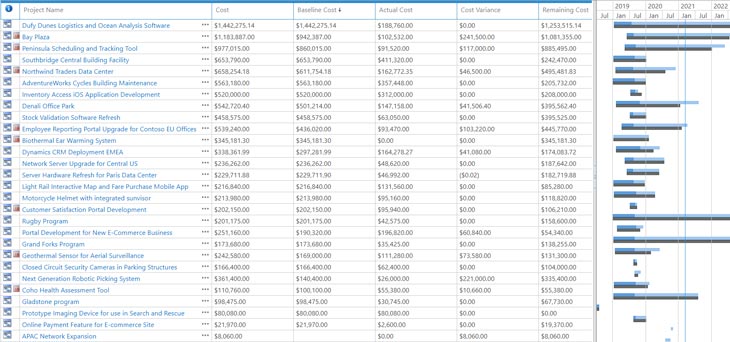
Cost Management
- Project Budget
- Cost Planning
- Fixed and Variable Cost
- Cost Variance Tracking
Project Site
- Project Timeline
- Issues Management
- Delayed Tasks
- Document Management
- Risks Management
- Deliverables Management
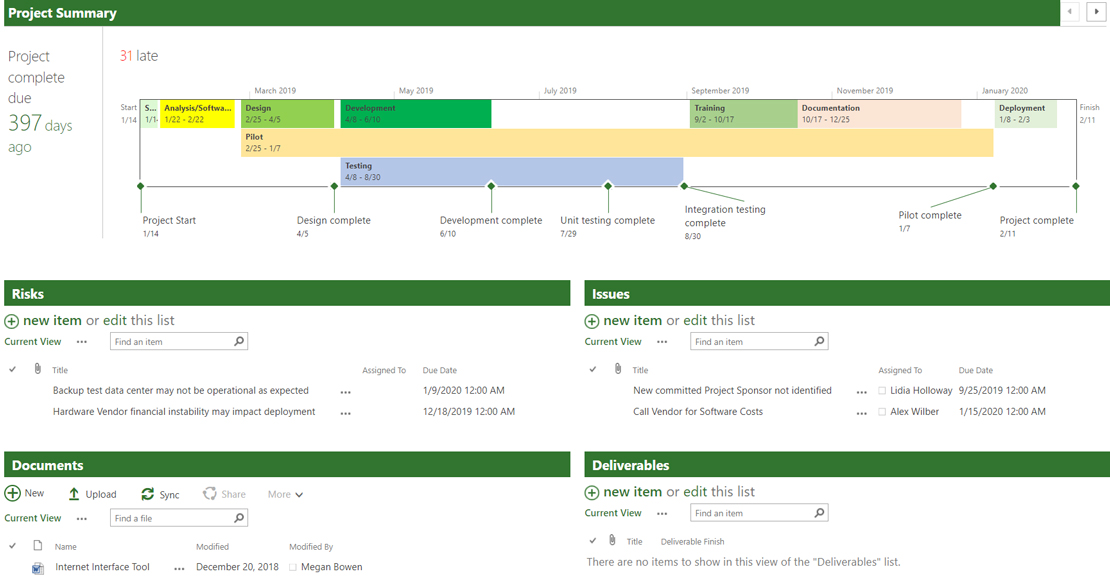
Performance Reports (EPMView)
EPMView is an add on to the EPM developed by Techno Management. On the shelf set of reports that helps executives to take the right decision at the right time. The EPMView reports are categorized in the following categories
Status Reports
- Project Health Report
- Project Periodical Status Report
- Earned Value
Issues Reports
- Issues Tracking
- Risks Tracking
Strategic Objectives Tracking
- Strategic Objectives Summary
- Strategic Objectives Details
Task Tracking Reports
- Overdue Tasks
- Upcoming Tasks
- Achieved Tasks
- In Progress Tasks
- Performance Points Tasks
- Critical dependencies Tasks
Financial & procurement Reports
- Purchase Orders
- Contracts
- Deliverables
- Change Requests
- Invoices and Payment Tracking
- Overall Payment Tracking
Portfolio Management Reports
- Projects’ Portfolio
- Portfolio Budget Analyses per Sector
- Portfolio Contract Analyses per Division
- Earned Value by Division
Resource Management Reports
- Project Managers’ Performance
- Team Members’ Performance
- Assignments by Resource
- Assignments by Project
- Work Assignment Tracking